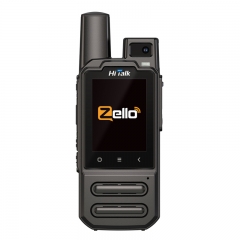First, What is the meaning of two way radio programming
The traditional analog radio the machine at the same frequency is generally interworking, but if there is a frequency phenomenon after the need to modify to adjust the frequency and CTCSS, this is the need to programming line to link into the radio. When programming the machine, the role of the programming line is to convert the level, and the popular tap is to convert the information sent by the computer into the information that can be read by the two way radio, just like translation
Second,problems of two way radios in the programming
1. The two way radio installation file cannot be programmed
An error caused by packaging naming may have prevented users from using the installation file. When packaging software, do not use Chinese names or full-angle symbols, use English half-angle characters.
2. When there are errors in the old software, the new software can not be used normally.
May be the old software error data programmed into the machine, at this time with the new version of the software to read the machine data will cause errors, encounter this kind of situation, reset the machine or on the existing error of the two way radio first perform a programming operation, (before editing do not read the existing error into the two way radio, but can read the original software has not programmed)
3. After the upgrade software is replaced, the saved data file cannot be opened
If the new version of the software does not support data saved by the Japanese version of the software. You can obtain saved data in the following ways:. Use the old software to read the data and program it into the two way radio (the two way radio that has been programmed can ignore this step)· Read the data from the two way radio.
Attention: It may cause some unexpected errors, we recommend that it should not be used in this way. The way to do that is to program a new piece of data.
4. After the software is replaced or upgraded, data is read out, causing an error in the programming software.
After initializing the two way radio, read data or directly edit data to program (program once first)
5. ソフトウェアを交換またはアップグレードした後、ファイルを保存できなくなるか、双方向無線の読み取り後にエラーが発生します。双方向無線を初期化した後にデータを読み取るか、プログラムするデータを直接編集します (最初に 1 回プログラムします)。
6. インストール プロセス中にエラーが発生し、「既存のファイルを置き換えようとしたときにエラーが発生しました: 削除ファイルが失敗しました: コード 5 がアクセスを拒否しました。」というメッセージが表示されます。「タスク マネージャー」、「プロセス」を開き、このプログラミングの実行中のソフトウェア プログラムをすべて見つけます。停止してから再インストールしてください
7. インターコムの電源がオフになった後、読み取り周波数またはプログラミングでエラーが発生し、「通信ポートを開けません」というメッセージが表示されます。
シリアルポート設定画面でシリアルポートIDが正しいか確認してください。
プログラミングライン (PC) を抜き差しします。
8. 同じバージョンのプログラミング ソフトウェアのアップデートを確認するにはどうすればよいですか?
インストールファイルの更新時刻を確認してください。通常、最新の変更時刻は最新の変更時刻です。
注意: 作成時間ではなく、変更時間です。
9. ソフトウェア起動時にエラーが発生する
一部の古いバージョンのソフトウェアでは、コンピュータにシリアル ポートがないため、この問題が発生します。
この問題を解決するには、USB シリアル ケーブル ドライバーをインストールした後 (インストールされている場合はこの手順を省略できます)、書き込み周波数ケーブルを挿入し、双方向無線を見つけ、インターホンの電源をオンにして、プログラミング ケーブルをインターホンに挿入します。この問題を回避するには、コンピュータを起動し、プログラミング ソフトウェア (または設定ソフトウェア、デバッグ ソフトウェア) を開きます。