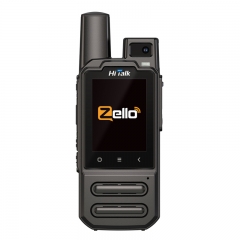今日は、主に双方向無線を使用するための高度なスキルと注意事項、および双方向無線機能の設定のスキルと手順などの重要な知識のポイントを紹介します。
双方向無線を使用するための高度なテクニック
1、異なる周波数を送受信:
受信と送信は、同じ周波数または異なる周波数で行うことができます。一般に、異なる周波数で送受信する方が、同じ周波数で送受信するよりも通信品質が高くなります。
設定方法:まず、インターホンの動作モードを周波数モードに切り替え、最初に周波数をプログラムします。次に、「ファンクション キー + 数字キー」を使用して、異なる周波数の受信/送信の設定機能を呼び出します。通常、+、-、同じ周波数の 2 つまたは 3 つのオプションがあります。「+」、現在の受信周波数に基づいて、送信周波数が受信周波数よりも高い。いわゆる「-」は、送信周波数が受信周波数よりも低いことを意味します。送信周波数が受信周波数より高いか低いかによって、「+」または「-」を選択します。次に、「ファンクションキー+デジタルキー」で周波数設定の機能を調整し、この値を必要な受信周波数と送信周波数の差として設定します(e. g. 受信周波数は 145.35、送信周波数は 144.35 です。送信周波数は受信周波数より1M低いので、「-」に設定し、差分周波数値を1Mとします。そして、異なる周波数の送受信を実現するチャネル格納方式に従って上記データを格納する。
一部のマシンには、受信周波数と送信周波数の 2 つのストレージ キーがあります。このとき、まず周波数モードに切り替え、受信周波数を入力して受信保存キーで保存し、次に送信周波数を入力して送信保存キーで保存します。
2.CTCSS:
私たち人間が使用するトランシーバーの分野では、次の方法で簡単な通信暗号化を実現できます。
(1) アナログ暗号化:
別の人間の耳に接続された信号の通常の送信では、音声信号を聞くことができません。音声信号は CTCSS であり、送信と受信の設定 CTCSS 周波数は同じである必要があります。送信者が CTCSS を取り付けた場合、同じ信号を受信した後にのみ、受信者はノイズ回路の前段を開くことができるため、信号は後段回路に送信され、通常のオーディオ信号が復調され、ユーザーは音声を聞くことができます。通常のオーディオ; そうでなければ、受信機が CTCSS を設定していないか、送信機の CTCSS の周波数と一致していない場合、ノイズ回路を開くことができず、当然、通常の音声信号を聞くことができません。設定方法:最初に通信周波数を設定します。次に、「ファンクションキー+デジタルキー」を押してCTCSS設定操作を呼び出します。次に、必要に応じて CTCSS を調整します。
(2) digital encryption
In the normal transmission signal to attach some specific digital encoding (usually three digit octal digital signal, DCS representation), this way is called digital encryption, the basic principle is the same as analog encryption. As far as the quality of communication is concerned, they are the same, because they serve only as an identification signal and are removed once they have been identified. The difference between the two lies in: analog encryption generally uses analog circuit processing, digital encryption is required to use digital circuit processing, relatively speaking, digital circuit than analog circuit high precision, convenient processing, programmable. The setting method is basically similar to that used to set analog CTCSS.
3. Dual waiting and priority channel scanning Settings:
In some cases, several frequencies (channels) may be required at the same time. For example, when a team travels, a common communication frequency may be set up, and a special dispatching frequency may be set up. For the average member of the team, just listen to the common communication frequency or use it to talk to each other; The personnel involved in team scheduling and management need to wait for two frequencies at the same time. They should not only be able to use the public frequency to talk to the general team members, but also be able to listen to the tuning instructions issued by the scheduler and forward the scheduling instructions to the general team members. In this case, you must use the dual-waiting function of the intercom (which requires machine support, not all two way radios have dual-waiting function).
In addition, there is also a situation: normally listen to a certain frequency, but there is a priority to wait for, to deal with the first frequency. In this case, the priority scanning function of the two way radio should be used. Many two way radios (including fixed - channel - type two way radios) have priority channel scanning.
Theoretically speaking,two way radios can only receive or transmit one frequency signal at each instantaneous moment, so absolute "double waiting" is impossible. It is just to process two different frequencies in time sharing. The time interval is generally several seconds (5~7 seconds), that is, when listening to a certain frequency, scan another frequency every few seconds. When a call is heard on another frequency, it temporarily stops on that frequency and then uses that frequency to communicate. After communication, it returns to the first frequency.
Dual waiting and priority channel scanning functions can be operated in frequency mode or channel mode, but preferably in channel mode.
Dual waiting: Store the two frequencies to be waiting in the two channels first, and then press Function key + digit key to enable the dual waiting function of the two channels. After that, the two way radio scans on the two channel frequencies alternately.
Priority channel scanning: First, the frequency of priority scanning and various parameters should be stored in the "priority channel" (Pr) specially set by the two way radio; Then enable the priority channel scanning function through the function key; Then, wait on some other frequency.
4. Noise cancellation:
All two way radios are equipped with a so-called "squelch circuit" in the front stage. Its function is to remove and prevent the relatively low level of interference noise signals from entering the rear stage circuit, allowing only the effective signal with a higher level to be transmitted to the rear stage circuit and demodulate the audio signal.
Through this circuit, the received noise level value can be set, which is generally referred to as the quiet level value. This value is usually represented by levels ranging from 0 to 9. Level 0 is the lowest, indicating that the noise level value is set as the minimum, in fact, no noise signal threshold is set, allowing noise signals of any level (including effective signals) to pass through. Two way radios will always have noise signal, certainly can not hear the normal audio signal; Level 9 is the highest. The table sets the noise level value to the highest. Only signals above this level value can pass through, while signals below this value cannot pass through.
The noise cancellation level value is neither better nor better, depending on the communication environment of the intercom. If there are many and large noise signals in the communication environment, it is appropriate to set the static level higher; On the contrary, if the communication environment noise is small and the amplitude is small, the value should be set lower, which is conducive to improving the receiving sensitivity of the two way radio.
The function key can be used to call up the function of setting the noise cancellation level, and then modify the value of the quietness level according to the communication environment at that time. First, try to set a small value, if there is a lot of "bleep" noise in the case of no call, then increase the value one level, and so on, until an optimal quietness level is determined in the current environment.